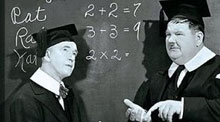Basic Teaching Techniques for Moving Images
The
basic techniques described on these pages are
designed to help you unravel the codes and
conventions of the moving image, and enable you to
use a wider range of film and video texts in the
classroom. As you and your pupils unpack the layers
of meaning, you will be helping them to develop
their general skills as more critical, attentive
and knowledgeable readers of the moving image.
In each of the following pages, you will find some of these techniques explained and illustrated in subject-specific terms which should bring them to life for you as a subject teacher.
The first three techniques concentrate on the language of the moving image. They offer you ways of encouraging pupils to see how everything in a moving image text is saying something, and contributes in some way to its overall meaning.
Technique 1, Freeze Frame, concentrates on the visual language of moving images. Technique 2, Sound and Image, helps pupils see how important sound is in the interpretation of moving image texts. Technique 3, Spot the Shots, draws their attention to the editing process. Any of these techniques can be used from time to time in very short sessions to build up pupils’ critical awareness of how moving image texts work, and your confidence in using the technique to develop more critical and thoughtful ways of working with moving images.
The next two techniques, Top and Tail and Attracting Audiences, deal with the ways in which moving image texts are produced and circulated to audiences. Whatever your subject area, it is important to point out to pupils that any moving image text need not necessarily be taken at face value. They should think about where a film or TV programme comes from and whose interests it may be serving, if they are to use its information critically and constructively. Top and Tail in particular is a technique you could use quite quickly and informally whenever you use a video, to establish the habit of checking out a text’s sources.
Techniques 6, 7 and 8, Generic Translations, Crossmedia Comparisons and Simulation, offer you more substantial classroom activities to explore ways of making changes to moving image texts and relating them to other media. In subject-specific contexts these can thus form the basis of coursework pieces at Key Stage 4, or could be used to set up class projects to explore an issue or topic.
Each technique is set out across three sections. The first section describes the activity itself and the second column provides some simple questions, which should help you to start the ball rolling in setting work or guiding whole-class discussion. Learning objectives are listed in the below. These are moving-image specific, but if you accept our argument that ‘cineliteracy’ supports any subject, then you should find these useful insights that will contribute to communication and understanding in your subject area.
We have avoided media jargon as much as possible, but the techniques necessarily introduce some simple and useful technical terms, which are explained in the Glossary. To use the techniques you will need, at minimum, a VCR with a good ‘pause’ facility that enables you to view single frames. A ‘frame advance’ feature would also be useful. Some of the follow-up activities also require ICT software that can handle moving image material;
Teaching Techniques
1.
Freeze Frame
2. Sound and Image
3.
Spot the Shots
4. Top and Rail
5. Attracting
Audiences
6. Generic
Translation
7. Crossmedia
Comparisons
8.
Simulation